Now, Microsoft Office in 2007 version has more features to improve your ability to write especially for blogger. Just go to main menu of your Ms. Office 2007 (don't press Ctrl+N from your keyboard). You will see two kind of new document type, there are Blank document and New blog post, choose second one.
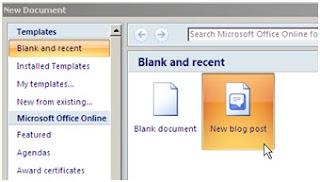
In this point you still need an internet connection. Before start to write the content you have to define your blog server account name. If you first here, it will be a dialog to help you register your blog account to Ms. Office. Click Register Now, and then choose your blog account name from dropdown menu shown and click next.
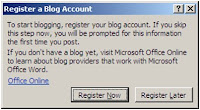
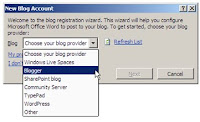
Next you have to enter your blog user name and password, choose "No" for picture provider.
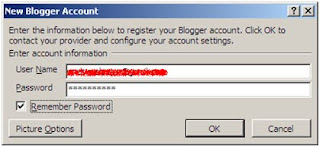
Now from a dropdown menu please one of blog account you have.
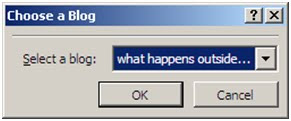
If your registration succeed, you will notified with this information.
And hyaaaa…now you can start to write even without an internet connection, and enjoy to formatting your word as you like, that one of the advantage. Just make your style in writing, and save it! You can publish your content when you have internet connection then by using this button.
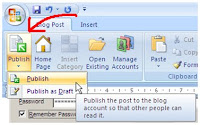
Happy blogging :)


![Validate my Atom 1.0 feed [Valid Atom 1.0]](valid-atom.png)


0 comments:
Post a Comment